I'm Brooke
CHRISTIAN, WIFE, MAMA,
PHOTOGRAPHER, & PHOTOGRAPHY COACH
Full Time Income Masterclass
Learn How To Grow Your Photography Business to Full Time Income This Year!
join now →
Does the thought of Pinterest overwhelm you? If you’re looking for tips on how to use Pinterest for photographers then listen to what Jen Vazquez has to say. She’s a Pinterest marketing strategist who helps photographers, wedding pros, and service based entrepreneurs use Pinterest to build their brand, increase their visibility, and attract their ideal clients.
Jen Vazquez Recommends Pinterest for Photographers
At the end of 2022 Pinterest chose Jen to help their business community as a Pinterest expert. She was selected as a pioneer for the platform and has been working with Tailwind, a third party platform that helps you to pin and saves you hours of time.
There’s many reasons to consider Pinterest for your marketing strategy according to Jen, however the statistics speak for themselves.
-445 million people use Pinterest each month
-it was the fastest site to reach 10 million unique monthly visitors
-it ranks 14th among the domains with the most links to websites
-It’s also the 4th most popular social site in the US.
Looking at the lifespan of a pin compared to other social media is helpful as well. The lifespan of a Facebook post is about 1.7 hours where Instagram is about 20 hours. LinkedIn is 24 hours and YouTube is eight days. Your blog posts are about eight years and your pins last about 3.8 months.

Increase Your Website Traffic With a Pinterest Strategy for Photographers
Since Jen has been using Pinterest to grow her business, she checks her analytics. According to her data, Pinterest consistently gives her the most traffic to her website which is interesting because she spends the least amount of time on Pinterest out of all of her marketing platforms.
Here’s how Pinterest plays a role in driving traffic to your website: Part of the Pinterest client journey is that searchers go from your pin to your website and then they’ll go to your Instagram to check you out to make sure you know what you’re talking about.
How to Get Started on Creating Your Pinterest Strategy
Pinterest is a bit of a learning curve, but you can start by taking bits of your blog posts and connecting that content to Pinterest. Once you’ve written your blog and added your images, you will create Pin graphics to help drive traffic to your blog. Jen suggests using Canva templates that you can drop in your photos. Include a text overlay, your website URL, and a call to action on every pin graphic. Most of Jen’s clients spend about an hour a week on this and they’re having success.
The Key a Successful Pin is Using Keywords
Use Keywords – When setting up a Pinterest strategy, Jen first has her clients start with planning out keywords. Brainstorm a list of keywords and put them into a spreadsheet so when you are creating content you can look at this sheet and know exactly what keywords to use.
For your keywords use all of the areas in your location whether that be cities, towns, counties, etc. When people are searching for a photographer these are the keywords that they’ll be putting into the search bar on Pinterest so be sure to use your city name and photographer. Use these keywords on your graphic over your image, on the text overlay of the image, and in the title and description of your pin.
For example, fall family portraits in San Jose could be the text overlay and the title could be San Jose family photography in the fall. Then in your description describe the photo as if you’re talking to a human. Gone are the days where we describe the photo with keyword after keyword after keyword. And be sure not to use hashtags. Hashtags are an outdated strategy and could potentially harm your reach. An example of an appropriate description for your pin would be, “I was so excited that I got to work with this family. They chose red and blue for their family outfits. Notice that they coordinated and they weren’t matchy like from back in the 80’s. This San Jose shoot was shot at XYZ Park in XYZ City. Definitely click so you can see all these fun photos. And if you’re looking for a San Jose Photographer be sure to reach out.”
Optimize your Profile and Boards
Optimize your profile and boards – Use everything on your profile to tell Pinterest who you are. A cover photo on your page with you photographing something quickly tells people who you are and what you do. Then use what you do in your name and not the name of the URL link but the name that’s right below your picture. Jen has Branding Photographer Jen Vazquez. Then in your description say something like I work with fun, adventurous and playful couples to photograph and document their wedding. The more creative you can be and specific to people searching while speaking directly to them, the better results you’ll have.
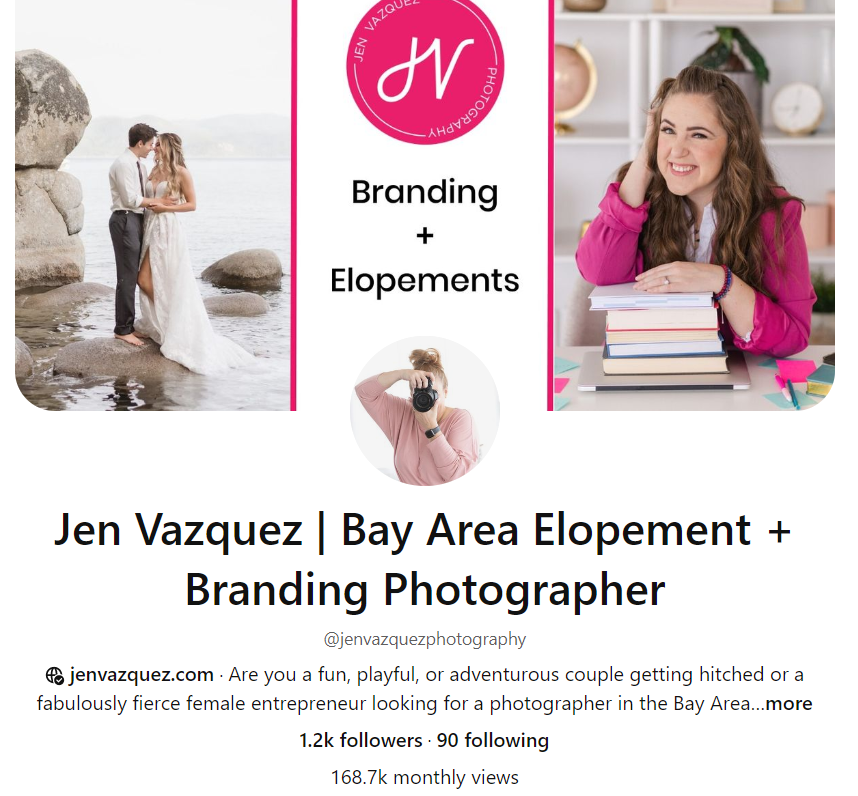
Be specific with your boards. You should have at least four boards. One is your business name only. The description for this board should be very similar to your profile. The next should be a free resources board. And the other two boards should be two main things that you do. Since Jen is a branding photographer she could have one board be Branding Photos That Convert and the other could be Branding Photography Tips. These two boards could have the exact same content pinned to them but you don’t want to pin the same pin to more than a couple boards. This can appear spammy which can also affect your reach. Board titles are working for SEO and so are the titles you put over your photos. What you name your pin is also searchable so when saving your graphic be sure to name it with your keywords.
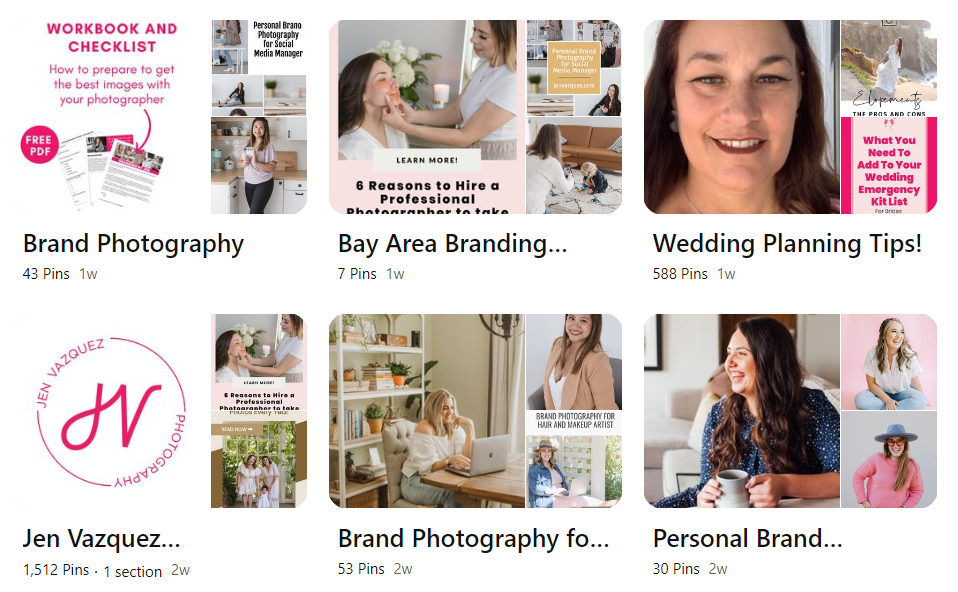
Here’s How Often You Should Be Pinning To Pinterest
A quick Pinterest strategy for photographers is to have one pin going out each day. Use Pinterest’s free scheduler so you can schedule up to 30 pins two weeks in advance. Each week just keep adding more pins and schedule them each day.
If you write a blog post you’ll have 5-7 new pins from it. Schedule one for each different day going to the most appropriate boards but not the same board. Using Tailwind is also great because you can spend an hour each week just loading images and Tailwind makes the pins for you. Then you’ll just have your pins going out on a schedule. You should be doing only one pin a day to truly grow.
An Actionable Step For You To Get Started: Pinterest for Photographers!
Create 30 pins to use with Pinterest’s free scheduler and schedule out two weeks of pins. Then keep showing up and prove to yourself that you can be consistent with this.
Remember to give yourself time to allow this to work. You need 3-6 months of being consistent with one pin a day to start to see results. You know I’m cheering you on! Now let’s go take action.
If you’d like more help with Pinterest from Jen you can find her on Instagram at Jen Vazquez Media.
And if you’d like to learn even more about Pinterest come check out my Blueprint Program where we dive deeper into Pinterest marketing and other SEO.
